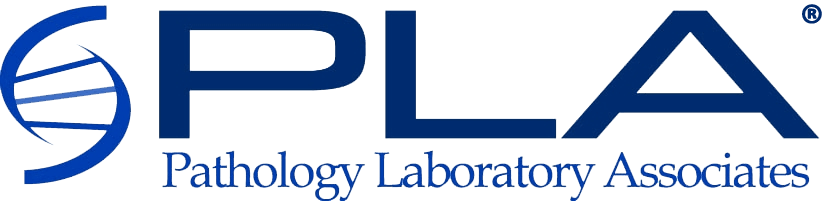Dr. Starkey is Secretary of the PLA Executive Board. She earned her undergraduate degree in Biochemistry at New Mexico State University, Las Cruces, NM where she graduated with Distinction in University Honors. She then completed her PhD in Molecular and Cellular Biology at Tulane University, New Orleans, LA where she explored molecular/oncogene abnormalities associated with leukemia and lymphoma.
She earned her medical degree from Louisiana State University School of Medicine, New Orleans, LA where she was a member of the national honor medical society Alpha Omega Alpha. Prior to initiation of her pathology residency training, she completed an internship in pediatrics at Louisiana State University School of Medicine, New Orleans, LA. She transitioned to pathology and completed residency training in pathology at the University of New Mexico School of Medicine in Albuquerque, NM. She completed a Hematopathology Fellowship under the direction of Dr. Kathryn Foucar at the University of New Mexico, School of Medicine. During her fellowship, her research interests were focused on prognostic indicators in chronic lymphocytic leukemia, and she is board certified in Anatomic and Clinical Pathology, and Hematopathology.
She has co-authored two publications stemming from work with molecular testing for high-risk HPV while at Regional Medical Laboratory and has several publications stemming from her work as a fellow in Hematopathology, as a resident, and as doctoral student.
Dr. Starkey joined Pathology Laboratory Associates in August of 2006.